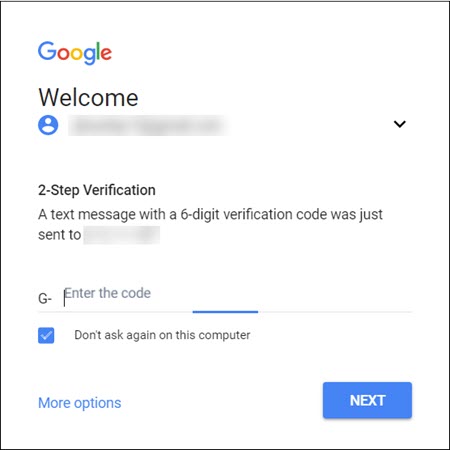Passwords have become such a common aspect of our personal and professional lives that we may often take for granted the importance of ensuring that our passwords are strong and well protected. Just as your house key provides access to your home and everything within it, your passwords open up your critical accounts (email, banking, etc.) and electronic devices to anyone who has or can guess these secret codes.
While the instruction to "use strong passwords" may sound simple enough, the reality of creating and remembering strong, unique passwords for all of your accounts and devices can be a challenge. As humans, we are limited in the number of passwords that we can accurately remember on a regular basis, and many of the common requirements for complex passwords do not lend themselves to being easily remembered.
The first step to improving the strength and memorability of your passwords is to make use of a passphrase - a series of words that make up a phrase or sentence. The strength of a passphrase relies more on its length (more characters = stronger passphrase) than on the random inclusion of numbers and/or special characters. A well-crafted passphrase should prove more difficult for cyber criminals to crack with "brute force" software and provide the additional advantage of being easier for you to remember.
Once you become comfortable creating passphrases, you can make them more secure by including a variety of character types and replacing letters with numbers or symbols. Here is an example of how you can manipulate a passphrase by replacing letters:
Original: WhyIsTheCoffeeGone?
Updated: Why!sTheCoff3eGone?
For additional advice on the careful use and management of your passwords/passphrases, see our Password Creation and Protection Guidelines (PDF) and the suggested strategies below.
ITS Recommendations