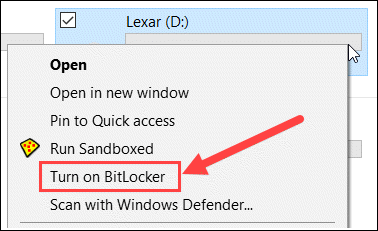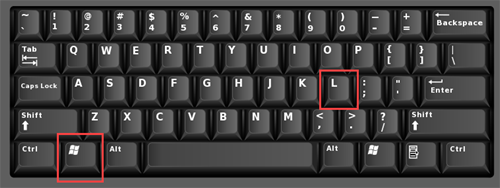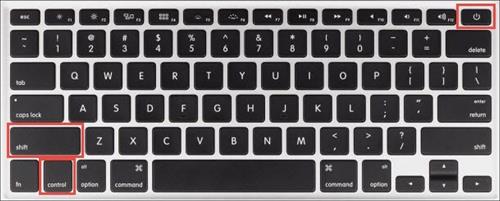Safeguarding critical data from exposure or loss is the ultimate goal of Lander's information security program, and the success of this depends on the participation of the entire Lander community.
Sensitive information can be exposed through both malicious actions and innocent mistakes. A criminal may be capturing network traffic at a local coffee shop. A disgruntled employee may intentionally email protected University data to an unauthorized third party. An employee may accidentally drop an unencrypted USB drive in a parking lot, leaving University data accessible to anyone who finds the drive. You can avoid many of these and other scenarios by following the strategies below.
ITS Recommendations
- Use Microsoft BitLocker to encrypt a USB drive for use in transporting Lander documents. Read the BitLocker Guide (PDF) to learn how.
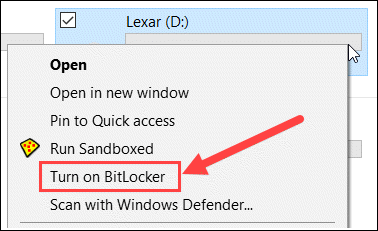
- Avoid sending sensitive information through email. If necessary, use the email encryption feature included with your Lander account to protect information transmitted via email. Read the Email Encryption Instructions (PDF) to learn how.
- Exercise caution when sending emails through the Faculty/Staff and Student distribution lists. Be careful when using the "Reply All" option in an email.
- Password protect your computer screen when leaving your desk. You can do this by signing out or using one of the following keyboard shortcuts.
For Windows, press "Windows key" + "L".
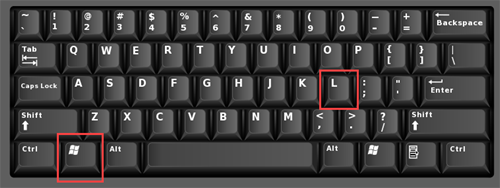
For MacOS, press "Control" + "Shift" + "Power".
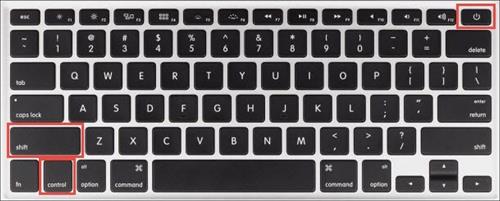
- Connecting to Lander's virtual private network (VPN) service, which is currently the Cisco AnyConnect Secure Mobility Client, when working remotely on public wireless networks (hotels and coffee shops).